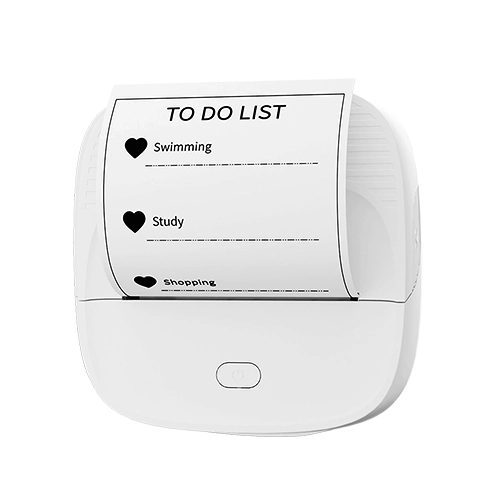Also a sheet printer,
Some people, after years of use, are as good as new,
Some people have changed several times with tears…
The key is maintenance.
Today, I will talk with you about the maintenance secrets of thermal printers.

I guarantee that you won’t lose anything after reading these words.
As the saying goes: a car looks at the engine, a printer looks at the printhead. The thermal printer continues to work every day, and the damage to the print head is great. If we want the service life of the printer to be long, we have to regularly maintain the print head to keep it in the best condition.

Wipe dust removal
01. Before wiping, the printer power should be turned off a few minutes in advance, and the dust of the print head should be gently wiped with a cleaning pen or a cotton swab or non-woven cloth stained with 75% diluted alcohol.
02 . When cleaning the print head, do not touch the heated part of the print head. Otherwise, the print head may be damaged by static electricity.
* Be careful not to touch the print head with any hard metal or abrasive tools (such as screwdrivers), which can cause scratch damage to the print head.

Deep cleaning
Only one cleaning, maintenance is not thorough enough.
01. Next, use a cotton swab with alcohol or an alcohol pen for the print head and gently press it onto the print head.

02. Remember not to wipe back and forth, but wipe in one direction to avoid secondary damage to the print head by foreign bodies.
03. After cleaning the print head, do not use the printer immediately, wait until the cleaning alcohol used is completely evaporated (1 to 2 minutes), and the print head is completely dry before use.
Other parts
In addition to the print head, sensors, rollers and paper paths are also cleaned regularly to maintain good print quality and paper detection performance.
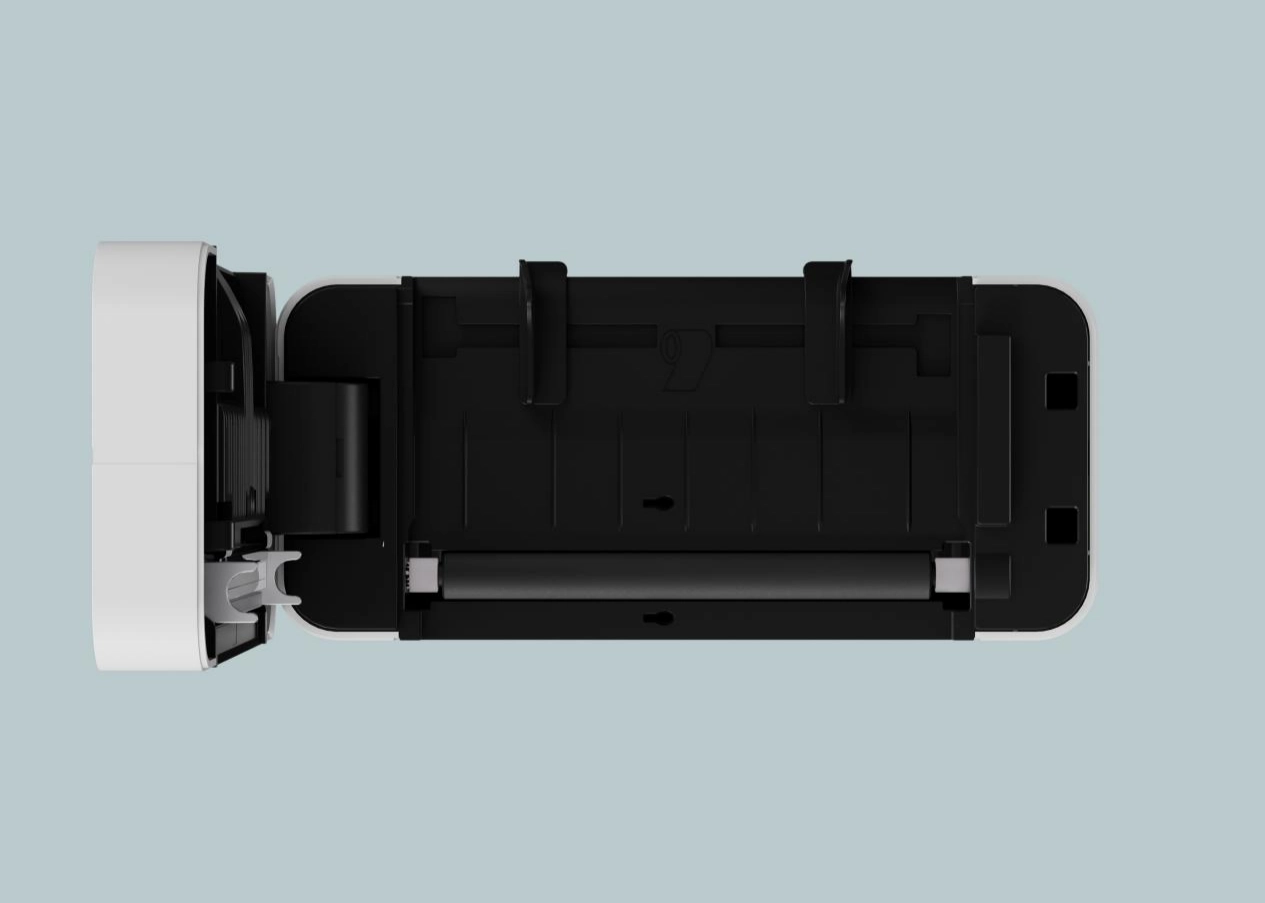
01. You can use a dry cotton cloth or cotton swab to wipe away dust or foreign matter. Soak the cotton cloth or cotton swab in medical alcohol and use it to wipe away sticky foreign matter or other contaminants.
02. Also wait until the printer is completely dry before use, so that your printer is always full of blood!

Mastering these simple thermal printer maintenance skills can effectively extend the service life of the printer, greatly improve the printing effect and work efficiency, and also let the thermal printer accompany us for a longer time!